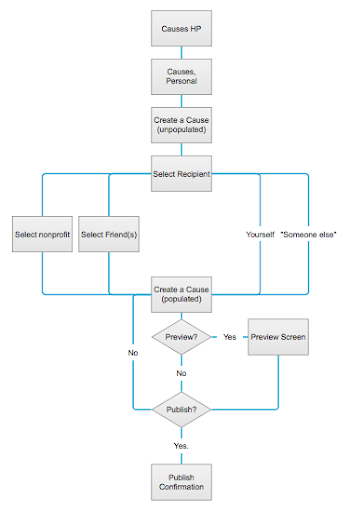Takeaways
More than anything else, working on Venmo Causes gave me an appreciation for building a strong team plan. Sitting down with my teammates, outlining our strengths, weaknesses, working styles, and establishing guidelines for how we would manage our creative process made the design process collaborative and efficient.
One of the biggest factors was the decision to tackle high-level design questions as a group, but trust individuals to handle the low-level implementation. The decision to trust each other as designers allowed us to bring our different strengths to bear, and resulted in a more complete product.
Additionally, creating a style guide (in this case, sticking to Venmo’s established style) made it possible to generate designs independently, then easily integrate them again, which was key for our decentralized design approach.